



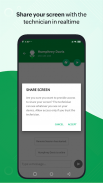



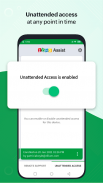
Customer App - Zoho Assist

Mô tả của Customer App - Zoho Assist
Nhận hỗ trợ từ xa chất lượng cao cho thiết bị di động của bạn với Zoho Assist – Ứng dụng khách hàng. Kỹ thuật viên có thể truy cập an toàn vào thiết bị của bạn để khắc phục sự cố trong thời gian thực. Cho dù đó là hỗ trợ từ xa hay truy cập không giám sát, ứng dụng đều đảm bảo trải nghiệm hỗ trợ suôn sẻ—mọi lúc, mọi nơi.
Tuyên bố từ chối trách nhiệm:
Ứng dụng này sử dụng quyền Quản trị viên thiết bị trên thiết bị của bạn để hỗ trợ điều khiển từ xa và chia sẻ màn hình. Vui lòng liên hệ với Assist@zohomobile.com để biết thêm chi tiết.
Để báo cáo hành vi lừa đảo hoặc hoạt động đáng ngờ, hãy truy cập trang https://www.zoho.com/assist/report-a-scam.html của chúng tôi.
Để tham gia phiên Hỗ trợ từ xa
Bước 1: Tải xuống và cài đặt ứng dụng Zoho Assist – Customer từ Play Store.
Bước 2: Tham gia phiên bằng cách mở link lời mời được kỹ thuật viên gửi qua email hoặc nhập khóa phiên do kỹ thuật viên cung cấp trực tiếp trong ứng dụng.
Bước 3: Sau khi đồng ý, kỹ thuật viên sẽ truy cập an toàn vào thiết bị của bạn để cung cấp hỗ trợ. Bạn có thể kết thúc phiên bất cứ lúc nào bằng cách nhấn vào nút quay lại.
Truy cập không được giám sát
Bạn có thể dễ dàng đăng ký thiết bị Android của mình để kỹ thuật viên đáng tin cậy của bạn truy cập không cần giám sát bất kỳ lúc nào. Chỉ cần nhấp vào liên kết triển khai được kỹ thuật viên của bạn chia sẻ để cấp cho họ quyền truy cập liền mạch mà không cần thực hiện thêm bất kỳ hành động nào từ phía bạn. Bạn cũng có thể bật hoặc tắt quyền truy cập không giám sát bất cứ khi nào cần.
Tính năng
- Chia sẻ màn hình của bạn một cách an toàn với kỹ thuật viên.
- Nhận hỗ trợ từ xa với khả năng kiểm soát thiết bị đầy đủ.
- Tạm dừng hoặc tiếp tục chia sẻ màn hình và truy cập bất cứ lúc nào.
- Gửi và nhận tập tin ở bất kỳ định dạng nào trong phiên.
- Trò chuyện ngay với kỹ thuật viên trong ứng dụng.

























